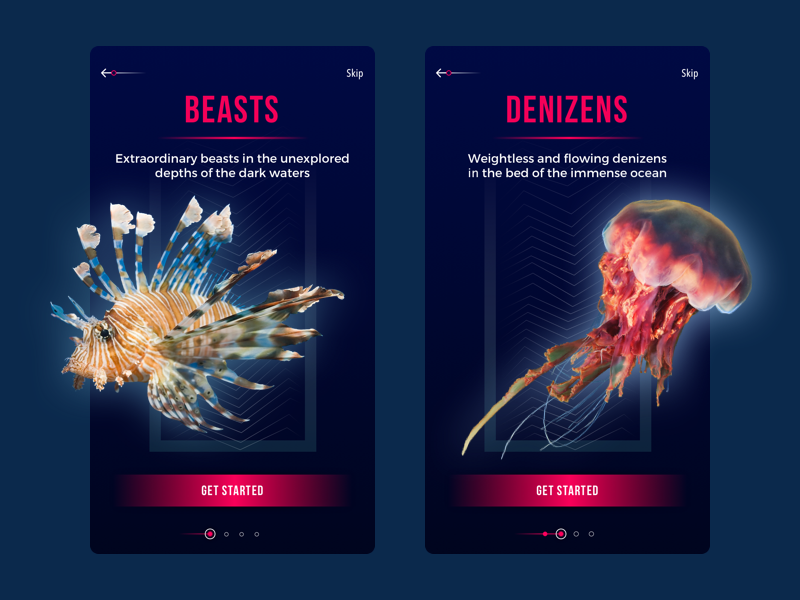Mobile UI Design: 1 Basic Types of Screens
Smartphones have invaded almost every activity of our lives. Different applications assist us and make life easier.
A designer’s job is to create the user interface meeting users’ needs and making the experience pleasant and satisfying. To build effective UI, designers need to dive deep into the peculiarities of mobile applications, learn their constituents and functionality. Nowadays it’s difficult to distinguish a standard set of necessary screens for any application because the mobile industry is evolving fast and so do the apps. Our article presents the most common and popular types of mobile screens and shows the design features they require.
Splash screen
The first impression is one of the key points influencing the user’s opinion about a mobile application. When the user experience is pleasant from the very beginning of interactions with an app, there are more chances it’ll be more popular among users. That’s why splash screen needs to be paid as much attention as any other mobile app screen.
Splash screens are the first image users see launching a mobile application. They are usually minimalistic and present a name, logo, or slogan of a product. To make sure splash screen will look good on different devices, designers often focus the elements in the middle of the screen. Splash screens are recommended to be shown no longer than 4-8 seconds otherwise users may get annoyed. Also, it may be good to show loading progress so that impatient users could know when the app will be launched.
Onboarding tutorial is a set of screens presenting a mobile app, its navigation system, features and benefits which the application could bring to the possible users. They appear to users who launch the app for the first time helping them get oriented within unfamiliar features and controls as well as understand if the application can be useful for them.
The structure and content of an app tutorial are highly individual for every particular project. However, there are some common tendencies in onboarding design. First of all, many tutorials use custom illustrations presenting a specific feature or benefit in an attractive and easily decodable way. Also, designers often apply a mascot, which is a character imitating the flow of real communication with the user and setting emotional bonds. A powerful copy is significant for onboarding as well. It should be short, helpful, and readable.